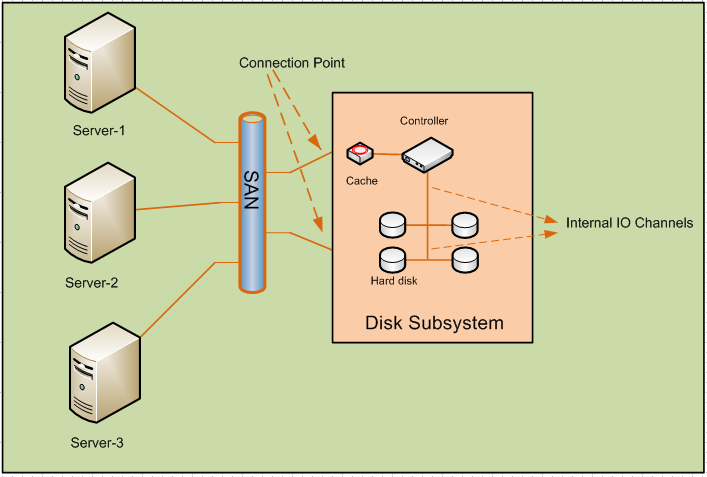Zoning is way to restrict the communication between the
initiator and the targets. By using Zoning only assigned target is visible to
the initiator.
In Ethernet, host connected
to LAN is able to see all the devices connected on the same vlan but in VSAN there is another layer of restriction called zoning to restrict the visibility
between initiator and targets. Devices within a zone can able see each other.
There are two types of Zoning available.
1. Hard Zoning:- It is implemented
at the ASIC level and hence devices cannot communicate if hard zoning is a restricting the communication.
It not only creates a barrier to the
visibility between devices but also restrict the data transfer between the ports
in different zones. It restricts both control and data plane traffic.
Zoning done on the basis of the switchport are called port-based zoning. Sometimes hard zoning also known as port-based zoning.
It can be one of the below three types:-
· One to
one:- Initiator and target are mapped in single zoning configuration and
hence initiator can only see one target.
· One to
many:- Initiator and many target are in one zone. Hence many targets are
visible to the initiator.
· Many to many:- Many initiator and many targets are in one zone. A single port can be
configured on multiple targets.
Advantage:
-
Ø
As it is implemented on the ASIC hardware level,
it provides higher level of security as the data can be sent between the ports
on same zone only. No data will be allowed to between the hosts of different
zone.
Ø
It increases the routing performance as the
zoning is applied at the hardware level.
Disadvantage:
-
Ø
It is not a flexible solution as devices must be
connected to the same port in order to communicate the other devices in the zone.
In case of port failure, zoning must be changed on all the switches in the
fabric which is a difficult task in large environment.
2. Soft Zoning:- Zoning
based on PWWN and NWWN are known as soft zoning. It is implemented on the
operating system level. It only restricts the control packet information not
the data plane.
As soon as a device is connected to the
fabric, it sends a request to name service about all the devices present in the
same zone.
Advantage:-
Ø
It is very flexible as compared to hard zoning.
Disadvantage:-
Ø
Device will not see any devices in other zones.
By any chance if the device knows the destination and send the FC frame to the
target then Software zoning has no way to restrict the communication. As a result it is less secure than hard zoning.
Note:- MDS 9000
supports both hard and soft zoning.